How LogicalDOC Works On QNAP Devices
QNAP is known one of the world’s most powerful producers of Network-Attached Storage systems (NAS). The QNAP NAS systems allow users to store files from multiple digital devices in one convenient place, giving your home or office digital consistency and encouraging a seamless storage experience. Whether you’re looking to centralize music, files, movies, or images, QNAP’s NAS systems are a great way of doing this. Their devices can meet a range of budgets and requirements, allowing users to easily centralize their files and upload/download them with ease.

LogicalDOC is understandably a brilliant companion for your QNAP device. With LogicalDOC’s file management solutions, you are able to easily complement your QNAP file storage solutions. The result? You end up with a powerful file storage and management system which can effectively store and sort through countless files. LogicalDOC works in tandem with QNAP devices, providing users with a cost-effective, efficient, and innovative digital experience.
Requirements for using LogicalDOC with QNAP
LogicalDOC requires an SQL database in order to work effectively. Luckily, QNAP systems all have their own internal SQL database, so LogicalDOC can work with this easily. Setting up LogicalDOC to work with the SQL database is incredibly easy, and simply entails enabling the SQL database in the control panel, as well as the option for TCP/IP networking. This allows the 2 systems to “talk” with one another and work seamlessly, providing an unparalleled user experience.
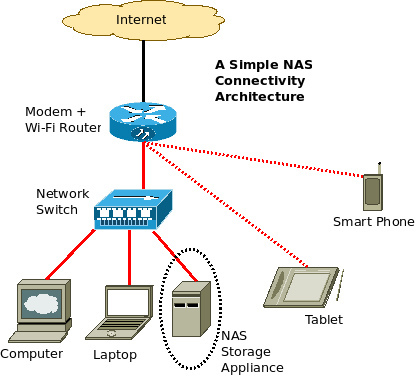
Entware-ng is also a prerequisite for LogicalDOC, though this isn’t too much hassle. The Entware-ng can be easily installed via the QNAP QPKG system, which makes the whole process easy. You simply need to go to the app center in QNAP and choose to install Entware-ng manually.
It should be noted that in order to work effectively, LogicalDOC requires a decent amount of computing power from your device. The Logical DOC system uses a minimum of 2GB of RAM when operating, meaning it can only be installed on devices which exceed these requirements. LogicalDOC is ultimately best suited to 64bit devices which have at least 4GB of RAM available. As with anything, the more memory/RAM the device has available to it, the better the performance will be!
The benefits of LogicalDOC for QNAP NAS devices

QNAP NAS devices can harness the power of LogicalDOC in order to streamline their document storage solutions seamlessly. The LogicalDOC system comes with tags for files, which allows them to be tagged and sorted accordingly. It also allows you to attach metadata to files, making it easy to discover additional information. For example, music files can have metadata attached to them which reveal information such as the composer, artist, album, and year of release.
Document searches are also incredibly easy with LogicalDOC, which is essential if you are working with such a vast number of multifaceted files. In a similar organizational vein, our system allows you to bookmark your files, which is incredibly useful if there are files you want to come back to in the near future. LogicalDOC’s search tools are incredibly useful for the QNAP devices, allowing you to discover files with very little effort. It’s also possible to import ZIP archives using LogicalDOC, which could prove to be incredibly convenient for those who wish to import large ZIP folders into their NAS device and unzip them accordingly.
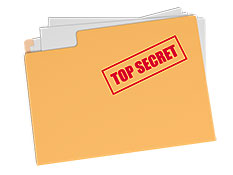
When it comes to security, LogicalDOC features a state-of-the-art file encryption system which is fully compatible with all QNAP NAS devices, allowing you to encrypt your files and keep them secure. With data security concerns becoming prevalent in the recent cultural zeitgeist, we want to reassure LogicalDOC users that our file encryption systems are top-notch! Of course, LogicalDOC also comes complete with a vast amount of storage, something which will happily complement the storage capacities of the QNAP NAS devices.
